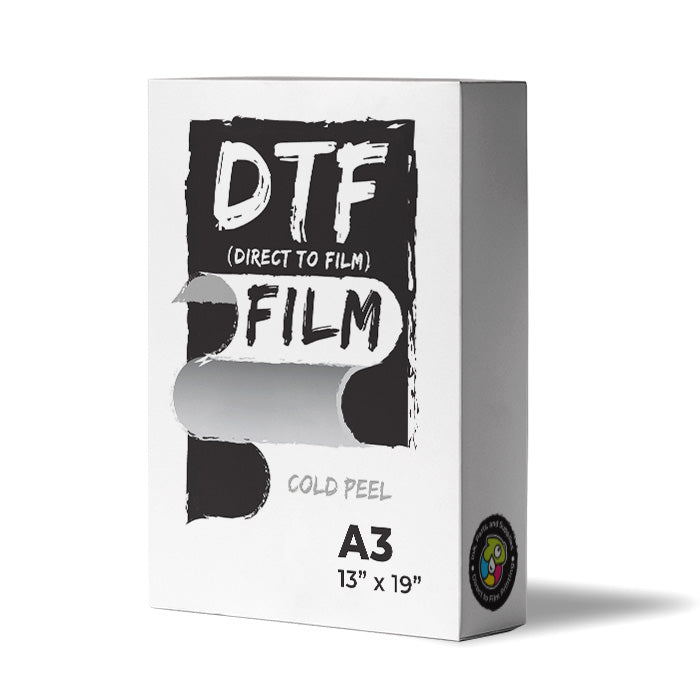Rear Edge Sensor Adjustment for your DTF Printer
Paul Boody
Media Settings
Check and change the media setting currently loaded in the printer.

Note:
- To change the setting, change the values or setting and then click [Update].
- Multiple settings can be changed at once.
- If the previous version of F/W is installed, the settings may not be properly reflected. Make sure to install the latest F/W.
Rear/Edge Sensor Calibration
Calibrate the rear and edge sensors.
- Load a media to be calibrated in the printer. Once loaded. click [Next]. The printer will now begin the calibration.

- Calibration is being performed. Please wait until it is completed. If failed, the calibration will end and the display will go to 5.

- To start the measurement, remove the media. Once removed, click [Next]. The printer will begin the measurement.

- Measurement is being performed. Please wait until it is completed. If failed, the measurement will end and the display will go to 5.

- The measurement process is completed. Click [Next] to go back to the Media Setting menu.