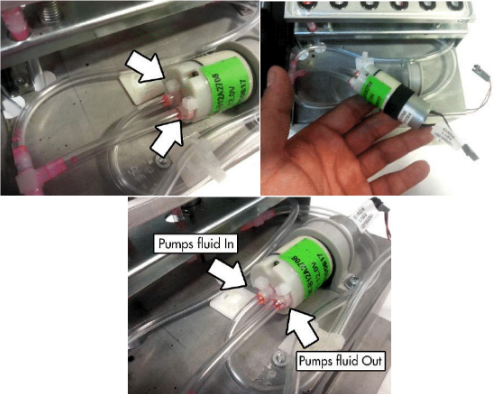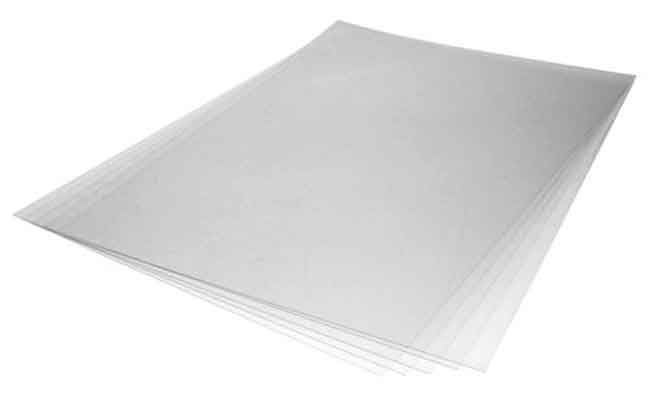Maintenance Station Pump Replacement
customer
3.3.1 Maintenance Station Pump Replacement
Tools Needed
- Phillips Screwdriver
- Maintenance Station Pump (P/N: 150595-001)
The maintenance station pump can get clogged or damaged from improper or no maintenance. If ink has dried within the pump or the pump is physically damaged, we recommend changing the pump.

(1) Begin the releasing of your carriage. (MENU>MAINTENANCE FUNCTIONS>CARRIAGE CONTROL>RELEASE CARRIAGE)
(2) Remove the maintenance station.
(3) Newer printers or the newer pumps will have a small easy disconnect attachment. Older model printer will not have this easy disconnect attachment and will require you to unplug the entire cable from the maintenance station board.

(4) The pump is held by a small clamp. The clamp will have 2 phillips screws holding it down. Loosen the screws only and the pump should slide out.

(5) The pump will have two tubes connected to it. The middle Tube feeds ink out (to waste tank). While the tube on the side feeds ink in.
The tubes will have a small zip tie holding it down. Remove the zip tie, and carefully unplug the tubes.
Replace the old pump with a new one. We recommend having a zip tie on the tubes to ensure an air tight seal.