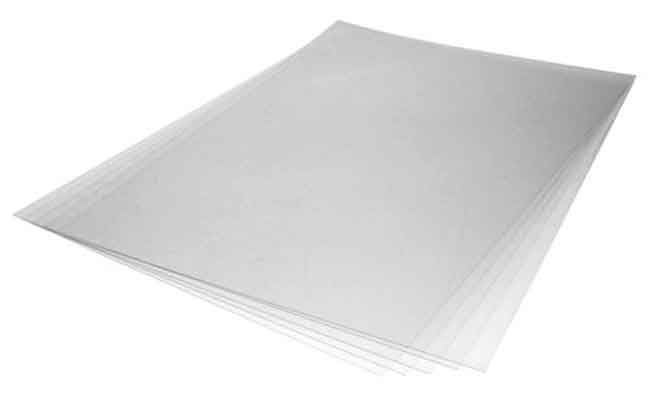Melco G2 Location Tips
customer
The MelcoJet G2 uses Piezoelectric technology in the print head, which in simplest terms, are little vibrating crystals. These vibrating crystals are what allow ink to travel from the printhead to the printing surface, so, outside vibrations of the printer can impact print quality. In order to ensure the best possible print quality it is important to find a location that is stable and comfortable to work with. Find a location and ask yourself the following questions. If you say yes to them all, you have found a good location to setup your printer. If not, keep looking.
-
Is the Surface you are placing the printer on stable? It should not wobble or shake in the slightest and be capable of support the MelcoJET G2's full weight (approximately 175lbs, however, a table that can support more is desirable). The surface of the table should be at least 33.5" by 61" (85cm x 155cm).
-
Is the surface you are printing on a comfortable height for you to work? You want to set the printer at a height where you can easily interact with the "printer" control panel, the "table" control panel and the platen (where garments are loaded for printing)
-
Is there sufficient space for you to move around the printer? You should be able to comfortably reach every side of the printer especially the front and back.
-
Is the area you have selected free from direct drafts or "air moving" equipment (fans, vents, open windows...etc)? The MelcoJet G2 prints in much the same fashion as other garment printers in that it drops ink from the printhead down to the printing surface. If you leave the printer in an area where air moves frequently, printing may be impacted negatively as direct air currents into the printer can change the direction the ink falls from the printhead to the print surface.
-
Is the working area well lit but out of direct sunlight? The MelcoJet G2's ink cartridges are filled with ink that is DESIGNED to eventually dry out (as it is the drying that activates how the ink adheres to a garment). It's important to have your printer in a well lit area but keep it out of direct sun.
-
Is the area you have selected "climate controlled"? It is important that you keep your printer in a climate controlled location as large changes in temperature and potentially humidity can create problems with the ink delivery system. Since the inks used by the MelcoJet G2 are water based, that means that the inks when heated or cooled will behave in like fashion to water (IE... it can freeze or expand in extreme temperatures damaging the ink cartridges or the ink delivery system).
-
Is the area clean and can it be kept clean? Generally speaking, keeping your work area clean is a safe and positive habit. Your printer should be located some place free from debris and dirt and should be kept that way to ensure quality printing.
-
Is there a power outlet easily accessible? It is important that your MelcoJet G2 does not experience a power interruption as a result of extension cords or the main power cord being in a place where it could be accidentally pulled from the wall outlet. Always try to keep your printer near a secure and grounded power outlet with the least amount of power cable exposed to potential risks.