
Diagnosing and Fixing a clog in the Brother GT3 Series garment printers
Dean Armando2 comments
This will let you know if you have a leak or clog
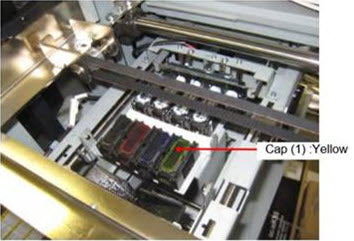
Select the "pump pressure" in the advanced menu. Select (on cap) then the carriage will move to the center of the platen.
Fill the cap of the target color with cleaning solution. If you find the cleaning solution is being absorbed automatically into the maintenance station, confirm if the waste ink tubes may be disconnected or damaged and leakage is occurring.
Select the color you are going to confirm and press the OK button
The tube pump will start to rotate. Confirm the cleaning solution inside the cap -
- If it’s a leak, the solution will not hold in the cap, it will slowly drain.
- If it’s a clog the solution will not drain when you execute the pump pressure test.
Making your own waste tube cleaner -





Comments (2)
Ok, but can you share how to fix the blockage?
That is the Diagnosing part, where is the fixing part??