Table Motion Control Board Replacement on the Anajet mPower
customer
Symptoms
No movement at table. Table Motion Control board not displaying green lights.
Step by Step Guide
- Power down printer from the back.
- Lift hood and unplug the 5 cables from the table board shown in the image below.
- Cable 1: Lift white tab up in order to disconnect cable from board.
- Cable 2: Push down black tab in order to disconnect cable from board.
- Cable 3: Pull the cable to the left to disconnect from board.
- Cable 4: Lift up the white tape covering the connection and pull the cable to the right to disconnect from board.
- Cable 5: Lift white tab up in order to disconnect cable from board.
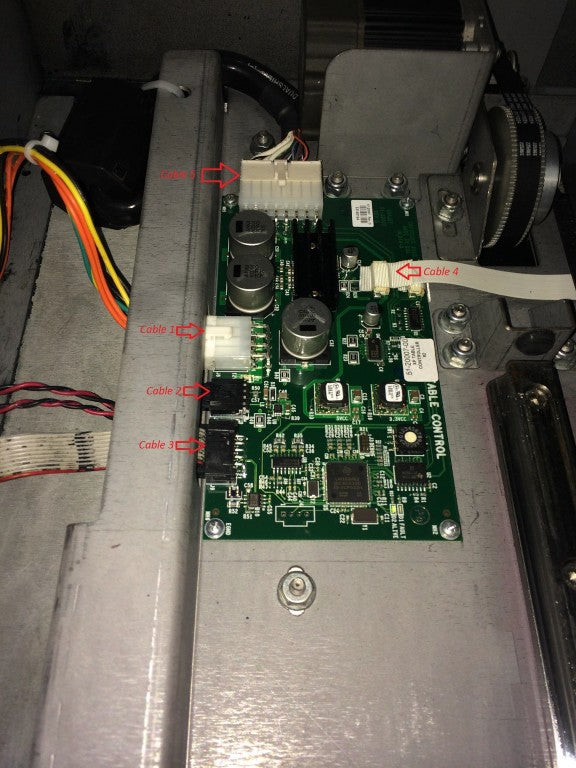
- Once all the cables have been disconnected from the board, remove the 4 screws using a crosshead screwdriver.

- Screw in the replacement table board.
- Re-connect cables to board.
- Before powering the printer back on, make sure you have removed any tools used from inside the printer.
- Fully power on printer and check to see if green lights are now displayed on board.
- Use the “Height” button on the control panel to make sure the table is now functioning properly
- Note: If you find that when performing the automatic height adjustment that the table only moves in/out and NOT up/down, it usually is an indication that the white cable (see Cable 4 in image above) at the right of the table board is not seated properly. If this is the case you’ll want to power down printer once more from the back and reseat the white cable connection.



